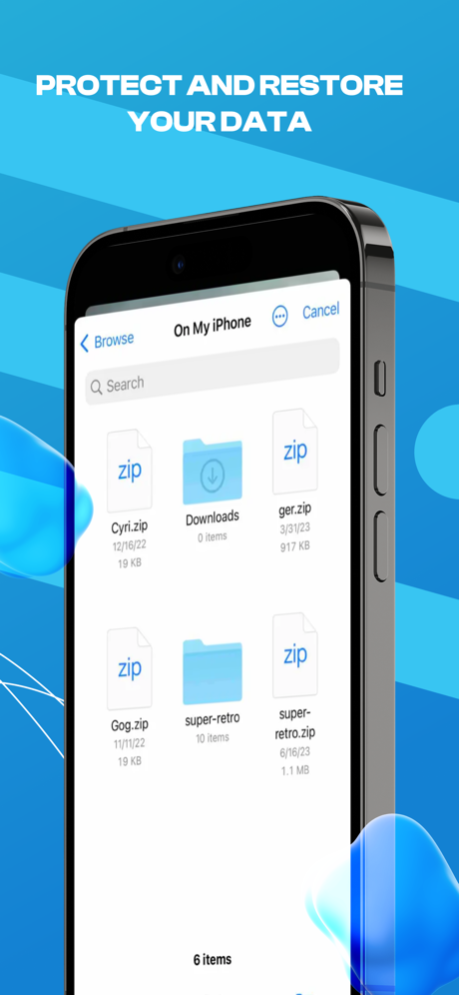Recovery Files 1.2
Continue to app
Free Version
Publisher Description
Experience seamless file management and the peace of mind knowing that your files are protected and recoverable with this powerful yet simple app.
"Recovery Files" is a user-friendly iOS application designed to provide convenient storage, deletion, and recovery options for your files. With its intuitive interface, the app allows users to manage their files effortlessly.
Key Features:
File Storage: The app enables users to securely store their important files, including photos, documents, and videos, in a dedicated repository.
Easy Deletion: Users can easily delete files they no longer need. The app ensures that deleted files are moved to a special "Trash" section, where they are retained temporarily before permanent deletion.
File Recovery: In the event of accidental deletion or data loss, "Recovery Files" offers a powerful recovery feature. Users can effortlessly restore their deleted files from the "Trash" section back to their original location.
Intuitive Interface: The app boasts a user-friendly interface that simplifies file management. Organize and locate files quickly, making it a breeze to handle large volumes of data.
Secure Storage: User data and files are stored with utmost security and privacy measures, ensuring that sensitive information remains safe from unauthorized access.
Quick Actions: Convenient shortcuts and gestures make tasks like deletion and recovery swift and effortless.
Whether you are looking to manage your files more efficiently, safeguard important data, or have a reliable safety net for accidental deletions, "Recovery Files" is the ideal solution. Experience seamless file management and the peace of mind knowing that your files are protected and recoverable with this powerful yet simple app.
Jul 31, 2023
Version 1.2
Fixed a stored files bug on some iOS versions.
About Recovery Files
Recovery Files is a free app for iOS published in the System Maintenance list of apps, part of System Utilities.
The company that develops Recovery Files is AO FIM. The latest version released by its developer is 1.2.
To install Recovery Files on your iOS device, just click the green Continue To App button above to start the installation process. The app is listed on our website since 2023-07-31 and was downloaded 1 times. We have already checked if the download link is safe, however for your own protection we recommend that you scan the downloaded app with your antivirus. Your antivirus may detect the Recovery Files as malware if the download link is broken.
How to install Recovery Files on your iOS device:
- Click on the Continue To App button on our website. This will redirect you to the App Store.
- Once the Recovery Files is shown in the iTunes listing of your iOS device, you can start its download and installation. Tap on the GET button to the right of the app to start downloading it.
- If you are not logged-in the iOS appstore app, you'll be prompted for your your Apple ID and/or password.
- After Recovery Files is downloaded, you'll see an INSTALL button to the right. Tap on it to start the actual installation of the iOS app.
- Once installation is finished you can tap on the OPEN button to start it. Its icon will also be added to your device home screen.